Whether your the old fashioned jotter, writing recipes down on scrap paper, notebook paper or the old fashioned recipe index cards, everyone knows how big a hassle it is to actually go back thru and leaf thru them all just to find that one recipe you can’t quite remember everything on. And how dirty and battered that old notebook, binder and card index box gets.
![20180112_123408[1]](https://modifyingrecipes.wordpress.com/wp-content/uploads/2018/01/20180112_1234081-e1515773547245.jpg?w=217&h=163)
Back during school, I struggled with organizing all my index cards that I took my notes on between all my classes, so did everyone else. Then I was in a dollar store and found a softcover photo album for a buck. By the end of the week, everyone else had photo albums of their own to organize their own cards.
A dollar store photo album keeps things organized, clean and easily resortable. It will fit either the 3×5 sized index cards that are more common, and the larger 4×6 cards.
 For copying recipes off the internet, I’ve even made a printable template out of Open Office that can be edited using Google Docs, or any other word processor that supports an odt file.
For copying recipes off the internet, I’ve even made a printable template out of Open Office that can be edited using Google Docs, or any other word processor that supports an odt file.
Download and save this template to your computer, and then when you want to transcribe from a written recipe, or copy and paste a recipe from online, just open the document, ‘Save As’ your recipe name and edit away.

Tho the borders will move on you if you put too much in. The borders are sized this way to fit on the page, going straight out 4×6 in size won’t fit properly because of, at least my printers, trim edge limits. But because of uniform font size, you can fit more in on a card then most can hand writing them.
The side by side frames means that if a recipe is ‘to big’ for just one side of your ‘card’, then you can divide the recipe instructions in two, and when you go to print it out, just fold over between them and if you want, tape the raw edges together.
If you prefer the fold to be on the left once printed, then the ‘first side read’ part of the card must be put into the border frame on the right.
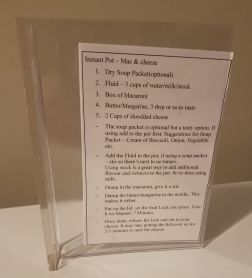
Then if you need to take a card out for when your cooking, you can get a plastic photo frame like this from the dollar store too.


Or one of these Command Strip – Photo Clips and put them on your cupboard/fridge doors right at your eye height.
